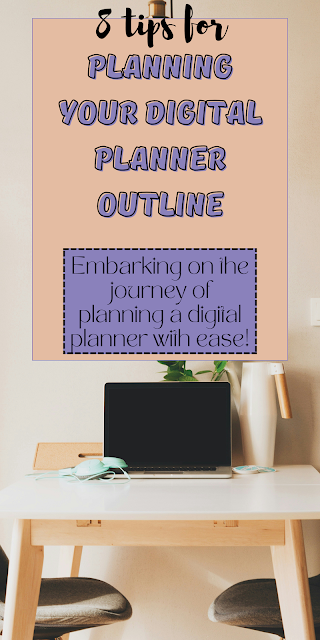Learn How To Add Tabs To Your Digital Planner
Are you tired of scrolling endlessly through your digital planner to find the right section? Do you wish there was a fun and creative way to organize your planner digitally? Well, look no further! In this blog post, I'll show you how to create eye-catching tabs for your digital planner using the versatile design tool, Canva. Why Tabs? Tabs are not just practical; they're also visually appealing! They help you quickly navigate through your digital planner, making it easier to find exactly what you're looking for. Plus, adding tabs can add a touch of personalization and flair to your planner, making it uniquely yours. Getting Started with Canva First things first, if you haven't already, sign up for a Canva account. Don't worry; it's free and super easy to use. Once you're logged in, navigate to the "Create a design" section and select "Custom dimensions." For digital planners, a standard size like 1000x1500 pixels works well, but feel f...
.gif)